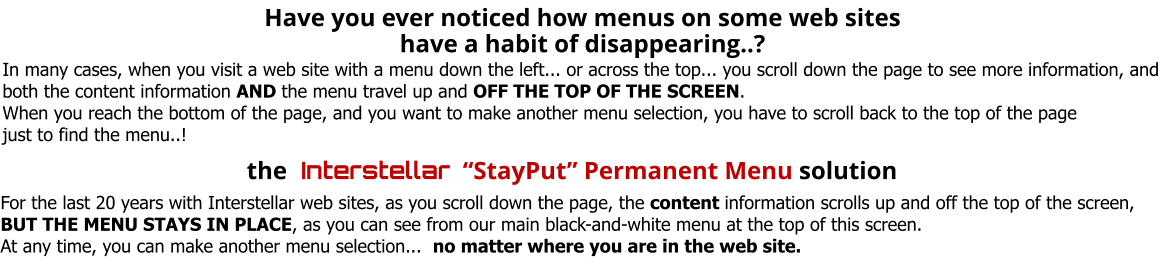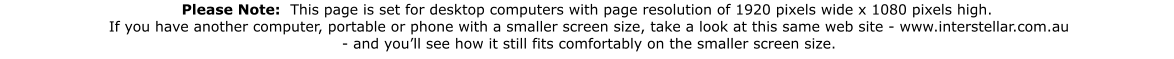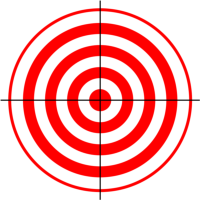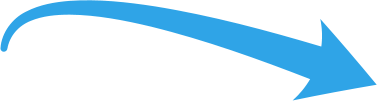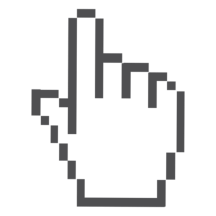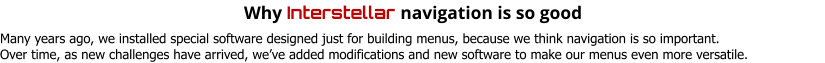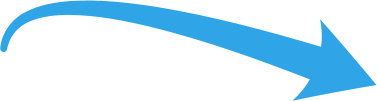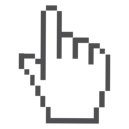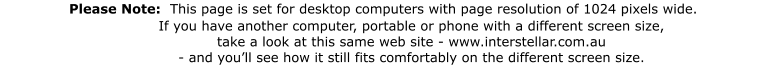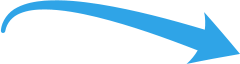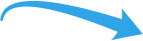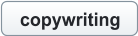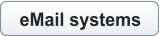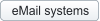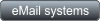Good navigation is absolutely vital
At Interstellar we consider the design of the menu and the overall navigation of the web site are absolutely critical.
You need to provide visitors to your site with a quick and accurate way to work through your site, finding the information they want without
getting "lost" in the navigation system and being unable to find their way back..!
For demonstrations of the range and versatility of the Interstellar Navigation system,
click the MegaMenu or EdgeMenu buttons here,
or the “web sites and menus” button on the main menu at the top of this screen
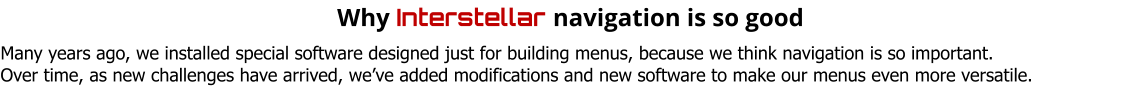


Good navigation is absolutely vital
At Interstellar we consider the design of the menu and the overall navigation of the web site are absolutely critical.
You need to provide visitors to your site with a quick and accurate way to work through your site, finding the information they want without
getting "lost" in the navigation system and being unable to find their way back..!
For demonstrations of the range and versatility of the Interstellar Navigation system,
click the MegaMenu or EdgeMenu buttons here,
or the “web sites and menus” button on the main menu at the top of this screen


Menus: “StayPut”, “EdgeTab” and & “MegaMenus”
Every web site should have a permanent menu,
so that visitors can get to any point on any page,
without scrolling back to the top of the current page
Good navigation is absolutely vital
At Interstellar we consider the design of the menu and the overall navigation
of the web site are absolutely critical.
You need to provide visitors to your site with a quick and accurate way to work
through your site, finding the information they want without getting "lost"
in the navigation system - and being unable to find their way back..!
Why Interstellar navigation is so good
Many years ago, we installed special software designed just for building menus,
because we think navigation is so important.
Over time, as new challenges have arrived, we’ve added modifications and
new software to make our menus even more versatile.
Interstellar has been building web sites for 27 years,
and we’ve ALWAYS endeavoured to incorporate a permanent menu
in EVERY web site we’ve designed and built..!
Have you ever noticed how menus on some web sites
have a habit of disappearing..?
In many cases, when you visit a web site with a menu down the left...
or across the top... you scroll down the page to see more information,
and both the content information AND the menu travel up
and OFF THE TOP OF THE SCREEN.
When you reach the bottom of the page, and you want to make another menu
selection, you have to scroll back to the top of the page just to find the menu..!
the Interstellar “StayPut” Permanent Menu solution
For the last 20 years with Interstellar web sites, as you scroll down the page,
the content information scrolls up and off the top of the screen,
BUT THE MENU STAYS IN PLACE,
as you can see from our main black-and-white menu at the top of this screen.
At any time, you can make another menu selection...
no matter where you are in the web site..!
For demonstrations of the range and versatility of the
Interstellar Navigation system,
click the MegaMenu or EdgeMenu buttons here,
or the “web sites and menus” button on the main menu
at the top of this screen


Website design & construction by
Interstellar - copyright 1996-2023
Select another Interstellar department from the Main Menu at the top of this screen
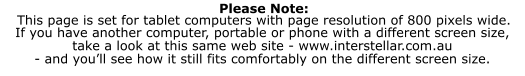
Good navigation is
absolutely vital
At Interstellar we consider the design of the
menu and the navigation of the web site
are absolutely critical.
You need to provide visitors to your site with
a quick and accurate way to work through
your site, finding the information they want
without getting "lost" in the system
- and being unable to find their way back..!
Why Interstellar navigation
is so good
Many years ago we installed special software
designed just for building menus, because
we think navigation is so important.
Over time, as new challenges have arrived,
we’ve added modifications and new software
to make our menus even more versatile.
Website design & construction by
Interstellar - copyright 1996-2023
Select another Interstellar department from
the Main Menu at the top of this screen
Please Note:
This page is set for mobile phones with
page resolution of 300 pixels wide.
If you have another computer, portable
or phone with a different screen size,
take a look at this same web site
www.interstellar.com.au
and you’ll see how it still fits
comfortably on the different screen size
Menus: “StayPut”, “EdgeTab”
and “MegaMenus”
Every web site should have a
permanent menu, so visitors
can get to any point on any page
without scrolling back to the top
to find the menu
When you reach the bottom of the page,
and you want to make another selection,
you have to scroll back to the top of the
page just to find the menu..!
the Interstellar “StayPut”
Permanent Menu solution
For the last 20 years with Interstellar web
sites, as you scroll down the page,
the content information scrolls up
and off the top of the screen,
BUT THE MENU STAYS IN PLACE,
as you can see from our main menu
at the top of this screen.
At any time, you can make another menu
selection...
no matter where you are in the site..!
For demonstrations of the
range and versatility of the
Interstellar Navigation system,
click the MegaMenu or EdgeMenu
buttons here,
or the “web sites and menus”
button on the main menu
at the top of this screen


menu